IP Address or Internet Protocol Address is a unique combination of digits and letters that is assigned to a device to communicate with other devices on the Internet. There are two versions of IP Addresses available; IP version 4 (IPv4) and IP version 6 (IPv6).
IPv4 is the older version of IP Address and has a space of over 4 billion IP addresses. An example of an IPv4 address would be: 206.497.33.622
IPv6 is the newer version of IP Address and can provide IP addresses to trillions of devices. An example of an IPv4 address would be: 9fgr:1421:6556:7:600:t5cc:cc54:98vg.
IPv6 was introduced because IPv4 contains numerical values only and it can cause IP address conflict between different devices. So, IPv6 was introduced with a hexadecimal method to provide unique IP addresses to billions of different devices across the world.
Types of IP Address
There are different types of IP Address including:
Private IP Address:
A private IP Address is the IP Address of your device when it is connected to a home network or an office network. If there is more than one device connected to the home network then all of those devices will have a different private IP Address on the network. Private IP Address is not unique and these addresses can be of any other device on a different network. Private IP Address can’t be accessed from the devices that aren’t connected to your home network.
An example of a Private IP Address would be: 192.168.1.1
Public IP Address:
Public IP Address is the main IP Address of your internet network and it is the IP Address through which your devices communicate with other devices on the internet. It connects you to all the other across the world and it is the same for different devices connected to the same network. This IP Address is unique for all users across the world.
An example of a Private IP Address would be: 38.121.147.57
Static IP Address:
All the private and public IP addresses can be either static or dynamic. If you configure an IP Address manually and fix it to your network then it is called static IP Address. Static IP addresses cannot change automatically.
Dynamic IP Address:
Dynamic IP Address is one that is automatically assigned to your network when you set up your router with the internet. The distribution of the IP Address is managed by Dynamic Host Configuration Protocol (DHCP).