If you are having guests over at your place often then it gets difficult for you to give them access to the internet. You want to give them access to the internet but at the same time, you also don’t want to share your secure, private, home network with anyone else. There are actually two ways by which you can give your guests access to your Internet network. Either share the details of private, home Wi-Fi network which you use or create a Guest Wi-Fi Network for guests.
What most people don’t want to do is share their private, home Wi-Fi network with guests because not only is there a chance for the data to be stolen but there is also the possibility of malware unknowingly spread from the guests’ devices.
So, for that purpose there is the need for a separate, guess Wi-Fi network which can provide the guests with internet connectivity and also keep your home network safe and secure. Thankfully, for all the Xfinity customers, there is a feature called Xfinity WiFi Home Hotspot through which you give internet access to your guests without any interference with the main network.
This feature, Xfinity WiFi Home Hotspot is available without any extra if you are an existing Xfinity Gateway user. With this feature enabled, your Xfinity Wireless Gateway broadcast an additional SSID or WiFi Network, “xfinitywifi”. This is done separately from the main network, without any interference with the main WiFi network.
Through this network, you can allow your guests to use the internet without you having to share your network password or the main network with them. It is included with the service without any additional cost and you can enable or disable it anytime you want to.
How to enable the Xfinity WiFi Home Hotspot Feature?
If you are an existing Xfinity Gateway customer and using Xfinity services then this feature will be available without any extra fee. It is a useful feature through which guests can enjoy the internet without you having to share your main, secure network with them.
If you have guests coming at your place often then you should keep this feature enabled as it comes handy and allows people to enjoy the benefits of Xfinity WiFi.
Here is how you can enable the Xfinity WiFi Home Hotspot feature:
- Connect to the Xfinity Gateway Network from your PC or Mobile.
- Open a web browser and head over to customer.xfinity.com/#/settings/security/hotspot.
- Sign in to your Xfinity account using the Xfinity ID and login password.
- Click on the Turn On button to enable the Xfinity WiFi Home Hotspot feature.
- A confirmation prompt will appear, confirm your selection.
- You will now receive a confirmation message that Your hotspot has been enabled.
If you ever wish to turn off this feature then simply click on the Turn Off button and confirm your selection.
Keep in mind that your device might not be eligible for this feature and won’t be broadcasting any hotspot signal. If you visit the Hotspot page and see the information about Xfinity WiFi but don’t see any option to Turn On or Turn Off this feature then it means that your device is not eligible for this feature.