Once you have set up your Xfinity Gateway(router/modem), you should improve its security by setting up a firewall for your Xfinity Router/Modem. With a firewall, the security of your router will be enhanced and your router will be protected from all sorts of unwanted connections.
A firewall can be called as a barrier that oversees and controls the data that is shared across your network. It protects your router from unwanted access and blocks access to certain websites and apps that can install unwanted programs on your computer without your consent. It also protects your information from getting stolen by preventing access to any program or website.
How To Setup Firewalls on Xfinity Gateway?
To set up a firewall on Xfinity Gateway, follow these steps:
- Connect to the network of your Xfinity Gateway from your PC or Mobile Device.
- Open a web browser and type http://10.0.0.1 or 10.0.0.1 and press Enter.
- A login page will appear. You will be asked to enter the login username and password. The default username is admin and password is password.
- Once you are logged in into the admin panel, go to Gateway > Firewall.
- Now, choose either IPv4 or IPv6.
- You will see different security options there. You can select the option that you think is most suitable for your network.
- Maximum Security (High): This is the most strict option available and it will block most of the programs except web browsing, email, iTunes and VPN.
- Typical Security (Medium): This is the recommended options and it allows most sites and services, but blocks all peer-to-peer applications e.g uTorrent.
- Minimum Security (Low): This is the default option that is enabled when you set up your wireless gateway. It allows all secure apps.
- Custom Security: With this option you can enable or disable different types of traffic as you want to or if you want, you can disable the firewall.
- Click on Save Settings to save the changes.
*Note: If you have firewall enabled on your PC and Gateway, then it can cause interference, therefore, it is good if you have one firewall enabled.