Some people try their best to protect their Wi-Fi networks and prevent unauthorized access while others don’t protect their Wi-Fi Network, at all.
Everyone likes a free Wi-Fi network that is not encrypted so they can leech off it and connect to the internet through it, while others may hack into an open network and steal all the data that is shared on the network.
This all can be prevented if your secure Wi-Fi Network because once it is secured, people won’t be able to connect to your network easily. Here are some tips to make your Wi-Fi network more secure:
Strong Encryption
The first thing that you should do is use strong encryption because the older encryption protocols such as WEP are broken and hackers can easily hack your Wi-Fi network in just a few minutes. You should prefer using an encryption protocol such as WPA2 which is much more secure than older WEP.
Also, when you are setting up a passphrase then make sure that you set a passphrase that consists of letters, digits and special characters because a combination of digits or letters only can easily be guessed, therefore, when you are setting up a passphrase then make sure that it strong and not something common that can be easily guessed by anyone.
Setting up a Guest Network
If you have guests frequently visiting your home then make sure that you set up a guest network and provide that to the guests. Guests will be able to connect to the internet without accessing your home network and it also protects your Wi-Fi network in a way that if some malware was to infect your Wi-Fi network through the guests’ device then it would be unable to do so because the guests do not have access to your network in the first place and hence you Wi-Fi network would be protected.
When setting up a guest network then make sure that you make it encrypted by setting up a passphrase because it would prevent anyone else other than guests from using the Internet.
Hide the SSID of the network
Hiding the name or SSID of the Wi-Fi network is another thing that you can do to protect your Wi-Fi network. When you hide the SSID of your network then it wouldn’t be broadcasted publicly and it can be connected only manually if you know the SSID of the network.
This is good for home networks where all the members of the family are familiar with the SSID of the network and can manually join the network. So, it makes no sense to broadcast it publicly for anyone else.
Setting up a Firewall
A firewall provides defense against all types of incoming attacks from outside and most of the routers have a firewall built into them which protects it from all incoming attacks. It also checks the data coming in and going out and if there is any suspicious activity then it blocks. They have defaults options which offer moderate security, but if you want then you can tweak it to a much higher level
Not only are firewalls present in the routers but there are also software firewalls available which control the traffic passing through the device. It not only knows which ports are being used but it also keeps a check of all the program and what type of data they are sending and receiving. You can individually block a program if you want to and if the firewall is not sure about a program then it asks the users about the program and whether to block its traffic or allow it.
MAC Filtering
MAC Filtering is another feature that lets you limit the devices that can connect to your wireless network. It is a feature present in most of the router and accessible from the Wireless section of the Admin Panel. It lets you blacklist or whitelist devices on the basis of their MAC Address. MAC Address is a unique address just like IP Address and is assigned to the network card of each device connected to the network.
You can add the MAC Addresses of devices that you want to allow to join your network in the whitelist. Only those devices will be able to connect to your network that are in the whitelist, rest will be blocked. With MAC Filtering, you don’t even need to set a passphrase because only those devices will be able to join the network that are whitelisted in the Admin Panel.