To log into your router web interface you need to enter username and password. Here is list of some popular router brands along with their default gateway IP address, username and password.
| Router Brand | Login IP | Username | Password |
|---|---|---|---|
| Xfinity/Comcast | http://10.0.0.1/ | admin | password |
| TP-Link | http://192.168.0.1 | admin | admin |
| D-Link | http://192.168.0.1 | admin | admin |
| Netgear | http://192.168.0.1 | admin | password |
| Linksys | http://192.168.1.1 | admin | admin |
| Asus | http://192.168.1.1 | admin | admin |
| 3Com | http://192.168.1.1 | admin | admin |
| Belkin | http://192.168.2.1 | admin | admin |
| BenQ | http://192.168.1.1 | admin | admin |
| Digicom | http://192.168.1.254 | admin | password michelangelo |
| Sitecom | http://192.168.0.1 | admin | admin |
| Thomson | http://192.168.1.254 | admin | user |
| US Robotics | http://192.168.1.1 | admin | admin |
Note: If you have manually configured earlier and forgot the password then you may wish to factory reset your router so it gets back to its default settings. Upon performing a router reset all manual configurations such as WiFi network name (SSID), password, guest networks, IP blocks, will be reset.
To perform a factory reset, look at the back of your router you will find a small button indicated as RESET press it for about 5 seconds and the lights will blink meaning the process is successful.