Port Triggering is a modern technique meant for Wireless Router and online gaming to improve the online gaming experience. With Port Triggering, you allow your Wi-Fi Network to communicate with a specifically designated server that allows you have to a better gaming experience and control the inbound traffic.
How to Set Up Port Triggering on Xfinity Router?
Follow this step-by-step guide to learn how to set up port triggering on Xfinity Routers:
- Make sure that your PC/Laptop/Mobile is connected to the network. Open a web browser and navigate to http://10.0.0.1 or 10.0.0.1.
- A login page will be displayed on the screen. You will be asked to enter the login username and password to continue.
- Enter the login username and password. (Default username is admin and password is password)
- Once logged in, go to Advanced > Port Triggering.
- If port triggering is not enabled, then enable it.
- Now, click on the ADD PORT TRIGGER button.
- Enter the following values in the given fields. (Depending on your console, the values may vary. Consult console manufacturer’s guidelines for assistance or search for these values on the internet.)
- Service Name: Type a name for the port triggering rule you are creating. (This is just for your identification)
- Service Type: Set the format for the port, from TCP, UDP or TCP/UDP.
- Trigger Port From/To: Enter the inbound port range value for the port triggering.
- Target Port From/To: Enter the target port range value for the port triggering.
- Once you have added the values, click on Add to complete the Port Triggering process.