IP or Internet Protocol Address is a numerical address assigned to each device connected to a computer network. IP Address helps your computer to connect to other devices on the network. All the devices connected to a network have an IP address which is usually like: 306.627.34.332. So, it means that there are billions of IP addresses available all over the world.
There are two main versions of IP address; IPv4 and IPv6. IPv4 is the older version of IP address while IPv6 is the latest version. IPv4 currently has a space of over 4 billion IP addresses and keeping in mind the space of IPv4, IPv6 was introduced which has the ability to provide trillions of IP addresses.
IPv4
IPv4 is the older version of the IP address that has a space of about 4 billion IP addresses. It has 32-bit address length which supports manual and DHCP (Dynamic Host Client Protocol) address configuration. The IP address is configured in the form of numbers or decimals. IPv4 has a header of 20-60 bytes. In IPv4, the values are separated from each other by using periods. All of the IP addresses that are commonly used nowadays are IPv4 ones. An example of an IPv4 address would be 306.627.34.332.
IPv4 Addresses are divided into different classes, Class A, Class B, and Class C. The IP Addresses in Class A belong to a few huge networks, those in Class C belong to small network while those in Class B are in between the both.
IPv6
IPv6 is the latest version of IP address that currently isn’t really functional but in the future, it will soon replace IPv4 due to its high capacity to provide IP addresses to trillions of devices. It has a 128-bit address length and supports auto & renumbering address configuration instead of Manual and DHCP.
The IP address is configured in the form of hexadecimal. IPv6 has a fixed header of 40 bytes. In IPv6, the values are separated from each other by using colons. An example of an IPv4 address would be 2001:0db8:85a3:0000:0000:8a2e:0370:7334.
Private IP Address
A Private IP Address is the IP address of your device when it is connected to a local network. If you have different devices connected to a home or local network then each of the connected devices will have a unique private IP address but the same public IP address.
Private IP Addresses are unique because every local network has a limited range of private IP addresses.
Private IP Addresses are useful because they are useful for the identification of devices connected to the local network and are also used to access the settings of the router.
Public IP Address
A Public IP Address is the main IP address of your device through which it is connected to the internet. Generally, when someone says IP Address then he is referring to Public IP Address unless specified. This is the main IP address that is used for the identification of your device and connects you to all the other devices on the internet. It is unique for every user but multiple devices that are connected to the internet through the same network have the same Public IP Address.
Static IP Address
Static IP Address is when you configure the IP address of your device manually and fix it to your device and network. Such IP Addresses are called static IP Addresses, which are fixed and cannot be changed automatically. Both public and private IP Addresses can be static.
Dynamic IP Address
Dynamic IP Address is when your IP address is automatically configured and assigned to your network when you set up your router/device. The automatic distribution of the IP addresses is done and managed by Dynamic Host Configuration Protocol (DHCP) which can be your router/modem. Dynamic IP Addresses, unlike Static IP Addresses, are not set manually and can change automatically. Both public and private IP Addresses can be dynamic.