Once you have set up your Xfinity Gateway(router/modem), you should improve its security by setting up a firewall for your Xfinity Router/Modem. With a firewall, the security of your router will be enhanced and your router will be protected from all sorts of unwanted connections.
A firewall can be called as a barrier that oversees and controls the data that is shared across your network. It protects your router from unwanted access and blocks access to certain websites and apps that can install unwanted programs on your computer without your consent. It also protects your information from getting stolen by preventing access to any program or website.